Graphical Details
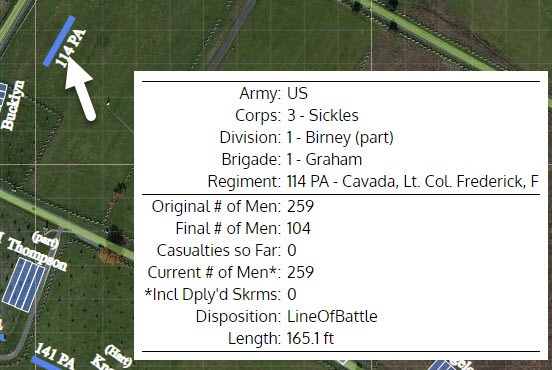
- The window will pop up in the lower right corner of your screen when you roll your mouse over the unit number (on desktop), or press and briefly hold your finger over the unit (on laptop).
- The displayed information on the unit will vary as the time of day progresses.
- Unit commander names will change as respective command casualties occur.
- Unit "Casualties so Far", and "Current Number of Men" will change as casualties occur from Tick to Tick.
- "(Line) Length" will shrink as casualties increase AND the unit is periodically reformed or dresses its ranks.
- When a unit splits into "wings", or skirmishers or detachments are deployed, the window will show the numbers for the particular portion of the unit selected
- Example shown is for an Infantry regiment. Artillery batteries and battery sections, and Calvary regiments will show slightly different information as appropriate to that unit type.
Unit Information Pop-up WIndows
All the units displayed in the APP are scaled to size with respect to the underlying map. Each unit is assigned a specific Disposition establishing the nature of the unit's deployment with respect to the category of the unit (i.e. Infantry, Artillery or Calvary). Each Disposition has specific dimensional default characteristics resulting in the scale dimensions.
Unit Dispositions
- Infantry units can be displayed in any one of seven Dispositions (see colored coded arrows below):
- Line of Battle (pink) - Square ended slim rectangle (or connected rectangles in cases where line is refused), unit label at rear.
- Organized Retreat (green) - Semitransparent trapezoid to unit rear, unit label at rear.
- Charging Line of Battle (yellow) - Semitransparent trapezoid to unit front, unit label at rear.
- Chaotic Retreat (white) - Semitransparent oval, unit label at rear.
- Line of March (gray) - Line curved to comply with route, rounded ends, label to left flank, direction underscored by animation.
- Post Fight/Bivouacked (brown) - Semitransparent square, unit label in center of reorganization/bivouacked area.
- Skirmish Line (turquoise) - Squiggly, thin lines, unit label a rear.
- Line of Battle (pink) - Square ended slim rectangle (or connected rectangles in cases where line is refused), unit label at rear.
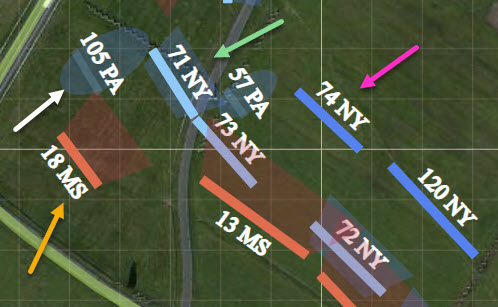

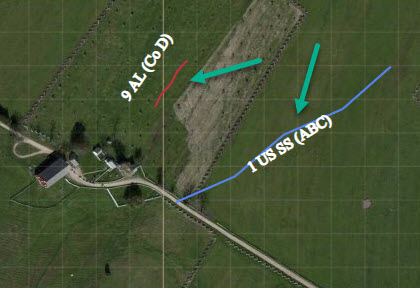
- Artillery units can be displayed in either of two Dispositions (see colored coded arrows below):
- Online (green) - Semitransparent hollow rectangles depicting the area occupied by All the components of each gun; specifically gun, caissons, limbers and horses, in a textbook deployed configuration.
- Limbered (yellow) - Solid line segments, curved to comply with route, for each gun, scaled in size to depict all battery components pulled by a full complement of horses, and mounted artillerymen. Direction of movement implied by unit label at the front of the limbered column, and underscored by animation.
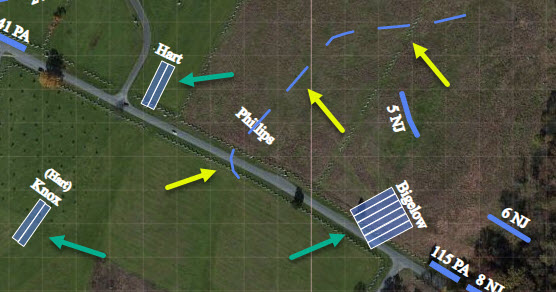
- Cavalry units can be displayed in either of two Dispositions. All cavalry units have unit labels that end with "Cav".
- Dismounted Line of Battle - Square ended slim rectangle (or connected rectangles in cases where line is refused), unit label at rear. Similar to Infantry - Line of Battle
- Mounted Column - Line curved to comply with route, rounded ends, label to left flank, direction underscored by animation. Similar to Infantry - Line of March shown above, except for appropriately different dimensions.
- Skirmishers - Squiggly, thin lines, with unit label in rear. Similar to Infantry - Skirmish

